
Introduction: More Than Just a Fancy Fridge
Hey there, smart home enthusiasts! Gary here, your friendly neighborhood appliance nerd (yes, I said it). After installing over 50 Samsung Family Hub smart refrigerator (and yes, my back reminds me of every single one), I’ve got some thoughts to share.
If you’re wondering whether this high-tech fridge is worth the investment or just another fancy gadget, stick around. I’m about to spill the beans on everything I’ve learned from countless installations and even more customer conversations.
[Featured Snippet] The Samsung Family Hub is a smart refrigerator combining food storage with a 32-inch touchscreen display, built-in cameras, and smart home integration. Key features include remote viewing, family scheduling, entertainment options, and food management. Ideal for tech-savvy households but may be overwhelming for those seeking simpler functionality.
Table Of Contents:
- Introduction: More Than Just a Fancy Fridge
- The Smart Refrigerator Revolution
- What’s Inside the Family Hub?
- Real Talk: The Features That Matter
- Integration and Connectivity: The Brains of the Operation
- The Good, The Bad, and The “Why Didn’t They Think of That?”
- Installation Stories and Lessons Learned
- Is It Worth Your Money?
- FAQs
- The Bottom Line
Let me tell you about Sarah, one of my recent customers. When I showed up to install her new Family Hub, she looked at me and said, “Gary, am I crazy for buying a fridge that’s smarter than my first computer?” I had to laugh because, honestly, she wasn’t wrong! But after a few weeks, she called me to share how this “crazy” purchase had transformed her family’s kitchen into their home’s command center.
The Smart Refrigerator Revolution

Folks, I’ve been in this game long enough to remember when ice makers were considered high-tech. Now? We’ve got fridges that can practically do your grocery shopping for you. The Samsung Family Hub smart refrigerator isn’t just riding this wave – it’s making some serious waves of its own.
And let me tell you, it’s not just about having a fancy touchscreen on your fridge (though that’s pretty cool). We’re talking about appliances that can order your groceries, keep your family organized, and even help reduce food waste
That’s what this revolution is all about – turning the humble refrigerator from a simple cooling box into the command center of your connected home. And trust me, we’re just getting started!
What’s Inside the Family Hub?
Let me break down what you’re getting with this bad boy:

- A massive 32-inch touchscreen:
- Think of it as your kitchen’s command center, folks! This isn’t your average tablet – it’s a gorgeous, crisp display that’s perfectly positioned at eye level on your fridge door. You can pull up recipes while cooking, leave digital notes for the family, or even stream your favorite cooking show. And unlike your phone or tablet, you never have to worry about charging it!
- Built-in Cameras:
- Ever been at the grocery store wondering if you need eggs? These clever cameras let you peek inside your fridge from anywhere using your smartphone. No more guessing games or buying duplicates! I’ve had clients tell me this feature alone has saved them hundreds in unnecessary groceries. The cameras snap pictures every time you close the door, so you always have an up-to-date view of what’s inside.
- Wi-Fi Connectivity & Smart Home Hub:
- This is where things get really interesting. Your fridge becomes the brain of your smart home, connecting with other smart devices through Samsung’s SmartThings platform. Control your lights, check who’s at the door, or even start your robot vacuum – all while grabbing a snack! It’s like having a personal assistant that also keeps your food cold.
- Apps Galore:
- We’re talking serious functionality here. From Spotify for kitchen dance parties to recipe apps that guide you step-by-step, calendar apps for family scheduling, and even video streaming. You can create shopping lists, set expiration date reminders, and share photos. I had a client who uses her fridge to help her kids with homework while she cooks – now that’s multitasking!
But here’s what the spec sheet won’t tell you: this smart refrigerator has enough technology to make the Jetsons jealous!
Real Talk: The Features That Matter
The Touchscreen Display:

Imagine a giant smartphone stuck to your fridge – that’s basically what we’re dealing with here. But let me tell you, it’s more useful than it sounds. Just last week, I installed one for a busy mom of three whose eyes widen when I showed her how to sync her family’s calendars on the display. “No more missed cheerleading and soccer practices?” she asked. “Not unless you want to!” I replied.
Pros:
- Crystal clear display that’s actually useful
- Great for family organization
- Entertainment features for those long cooking sessions
Cons:
- Shows fingerprints like nobody’s business
- Can be overwhelming for tech-novices
- Occasional software hiccups (nothing a quick restart can’t fix)
The Famous Smart Refrigerator Cameras:

This feature is like having a tiny security system for your leftovers. You can check what’s inside your fridge from the grocery store, which sounds gimmicky until you’ve used it to avoid buying that third bottle of ketchup you didn’t need.
Integration and Connectivity: The Brains of the Operation
You know how superhero movies always have that one character who connects all the dots? That’s what the Family Hub does for your smart home. Through Samsung’s SmartThings app, this fridge becomes command central. I’ve seen folks control their lights, check their Ring doorbell, and even start their robot vacuum – all while grabbing a snack!

But here’s the real scoop: the voice control feature is a game-changer. Just a week ago, I was teaching a client how to use it, and when she said “Hey Bixby, add milk to my shopping list” while elbow-deep in Halloween cookie dough, her face lit up like a Christmas tree. It’s those moments that make my job awesome.
The Good, The Bad, and The “Why Didn’t They Think of That?”
The Good Stuff:
- Organization features that’ll make Type A personalities swoon
- Entertainment options that turn cooking into a party
- Smart home integration that actually makes sense
- Food management that could seriously cut down on waste
The “Meh” Stuff:
- That price tag might make your wallet cry a little
- Software updates can be as annoying as your neighbor’s 6 AM lawn mowing
- Privacy concerns (yes, your fridge knows your eating habits better than your doctor)
- Some features feel more gimmicky than useful
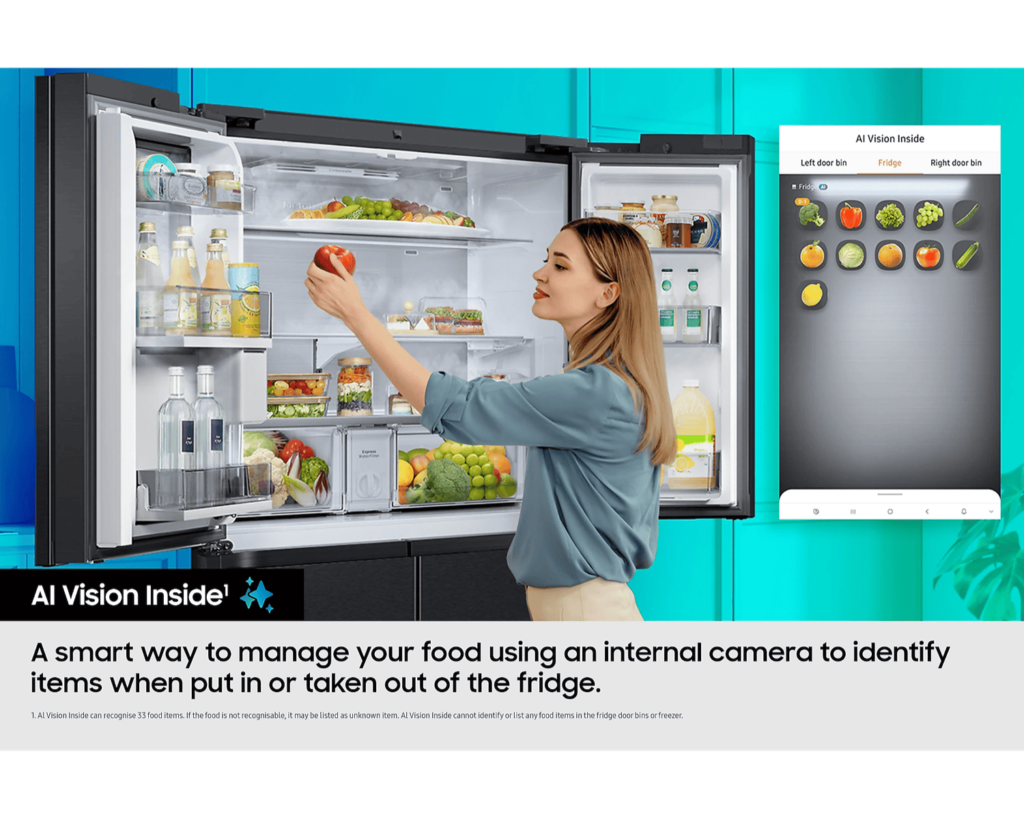
Installation Stories and Lessons Learned
Let me tell you about Clyde. Great guy, total tech enthusiast. He was so excited about his new Family Hub that he had every app downloaded before I even finished leveling the fridge. Two weeks later, when I brought his new dishwasher, he told me how overwhelmed he felt. “Gary,” he said, “I think my fridge is smarter than me!”
Here’s what I told Bob, and what I’ll tell you: Start small. Don’t try to use every feature at once. It’s like getting a new puppy – you’ve got to take it one step at a time.
From my 50+ installations, here are the key lessons:
- Location Matters
- Keep it away from direct sunlight (glare on that beautiful screen is no fun)
- Make sure you’ve got solid Wi-Fi coverage
- Consider the viewing angle for different family members
- Setup Success
- Take time to learn the basics before diving into advanced features
- Set up family accounts during installation (trust me, it’s easier)
- Don’t forget to calibrate those cameras properly
Is It Worth Your Money?

Alright, let’s talk turkey. The Samsung Family Hub smart refrigerator isn’t cheap. But neither was your first smartphone, and I bet you can’t imagine life without it now.
Here’s my honest take:
Buy it if:
- You’re already into smart home tech
- Your family needs better organization
- You love being on the cutting edge
- You’ll actually use the features
Skip it if:
- You’re not tech-savvy and don’t want to be
- You’re looking for a basic refrigerator
- Smart features make you nervous
- You’re on a tight budget
The Final Scoop
After installing these beauties in homes ranging from tech-paradise penthouses to modest family homes, I can tell you this: The Family Hub isn’t just a refrigerator – it’s a lifestyle choice. For the right family, it’s as game-changing as the first microwave. For others, it might be overkill.
FAQs (The Stuff People Actually Ask Me)
Q: “Gary, will my old magnets work on this fancy screen?”
A: Nope! But you won’t need them – that’s what the digital bulletin board is for!
Q: “What happens if my internet goes down?”
A: Don’t worry – it’ll still keep your food cold! You just lose the smart features temporarily.
Q: “Do I need to be a tech genius to use this thing?”
A: Not at all! If you can use a smartphone, you can use the Family Hub.
Q: “Can it really help me save money on groceries?”
A: Absolutely! Between the cameras and inventory tracking, you’ll never buy duplicate items again.
Q: “What’s the lifespan of all this tech?”
A: The fridge itself should last 10-15 years, but like any tech, the smart features might feel dated sooner.
The Bottom Line

Look, folks, at the end of the day, the Samsung Family Hub smart refrigerator is like having a super-smart assistant in your kitchen. For some families, it’s revolutionary. For others, it’s more tech than they’ll ever need. My job isn’t to sell you on it – it’s to help you make the right choice for your home and lifestyle.
If you do decide to take the plunge, remember: I’ve installed over 50 of these bad boys, and the most successful owners are the ones who embrace the learning curve and actually use the features. Don’t let it become a really expensive regular refrigerator!
So, what do you think? Are you ready to join the smart refrigerator revolution, or are you keeping it old school? Drop a comment below – I’d love to hear your thoughts!

